
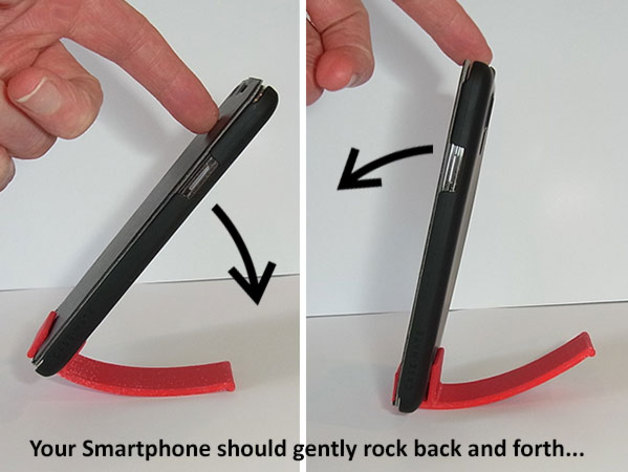



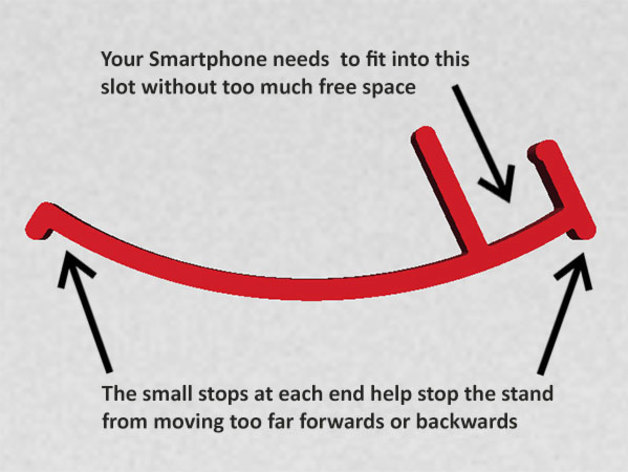


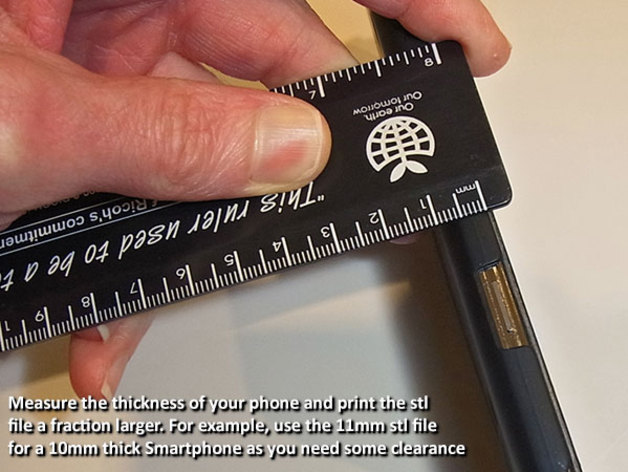
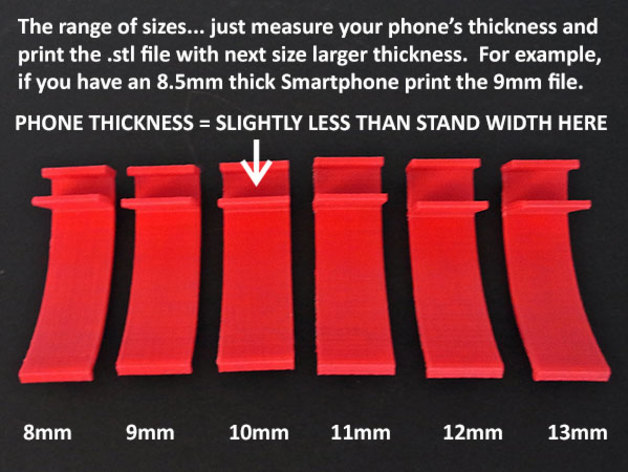
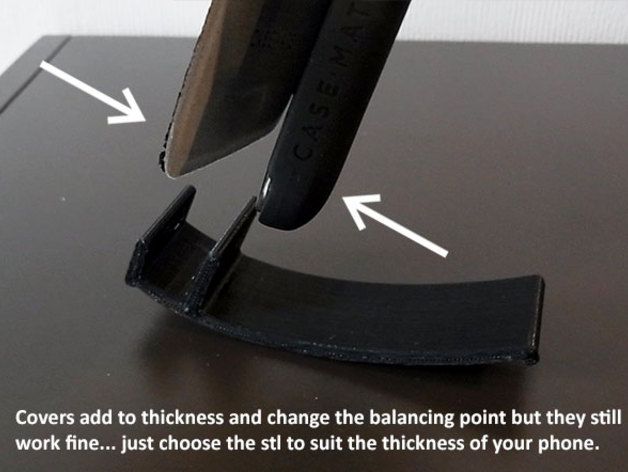
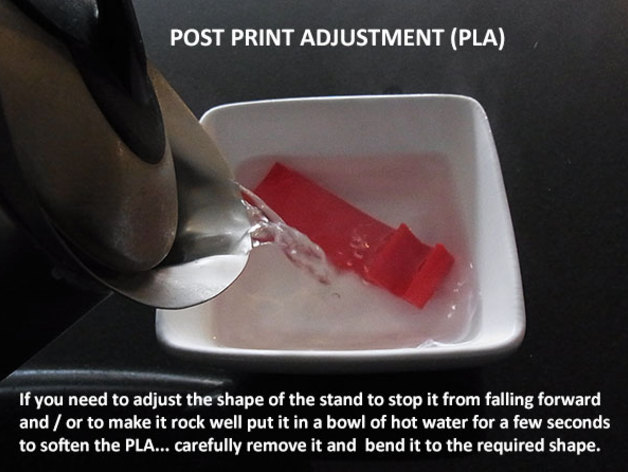
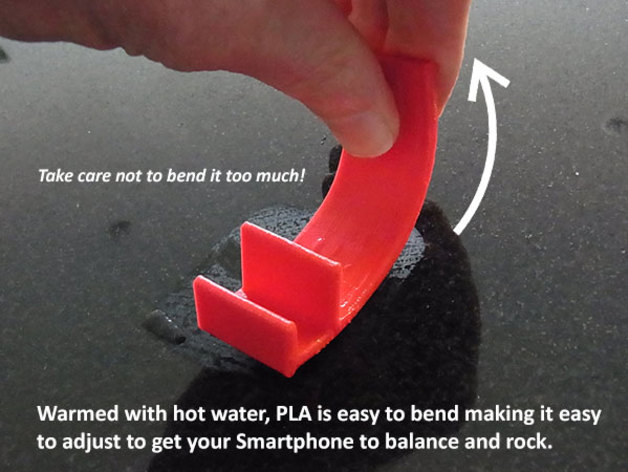
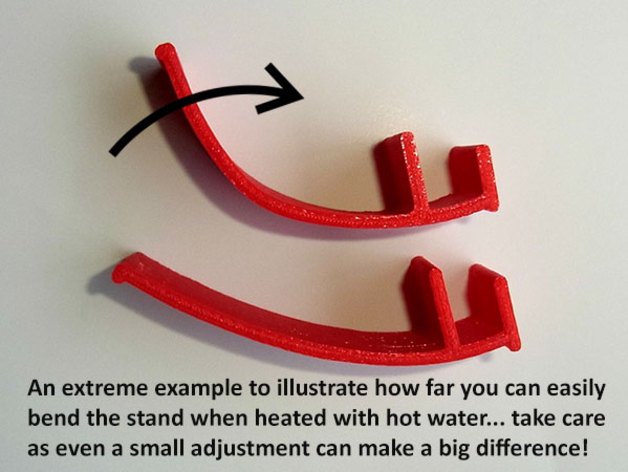
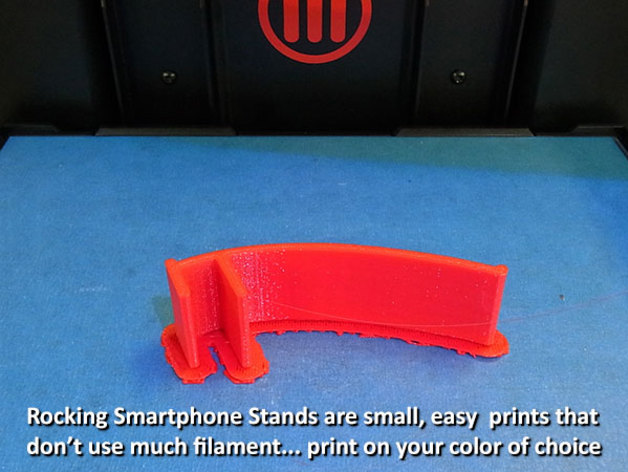
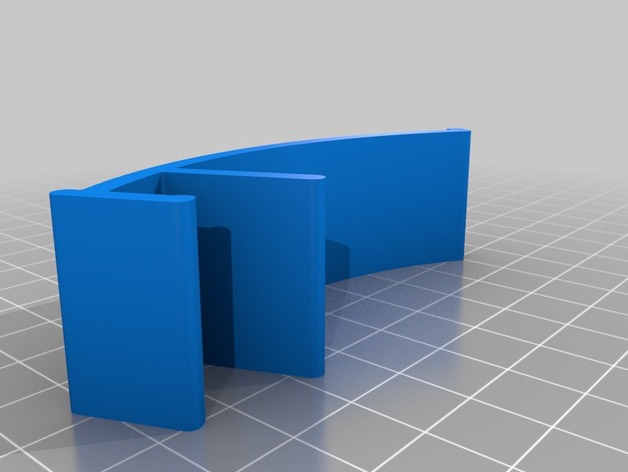
The ‘Rocking Smartphone Stand’ is a small and easy print that uses very little filament. Using the stand is simple… just slide your Smartphone into the slot and let it rock backwards until it establishes it’s balance point. Tap it and it will rock back and forth… very cool, fun, minimalist design that everyone likes. Well worth the time to print one for yourself or as a small gift.
Please note that all phone makes / models have different centres of mass /points of balance so, while this should work for most Smartphones, this may not work with every make / model. It is designed for use with common 4.5″ to 5″ screen models, not larger phones (Fablets)
The design was originally made to suit a Samsung Galaxy S5 (which works really well). It has also been tested on several iPhone models, which also work fine,… but please be aware that even covers make a difference to the balance point. If this doesn’t ‘rock your phone’ when you first islide your phone in you can adjust the curve of the stand to suit your phones point of balance. You can do this easily with PLA prints… read on for instructions.
Different make / model Smartphones have different depths (thickness). Covers add to the depth so a range of stl’s has been provided to ensure a snug fit to hold your phone well so it stays in place as it rocks but is also easy to slide in / out. The range covers phones from 8mm to 13mm thick in 1mm increments.
Although this should work fine (at the designed in angles) for most Smartphones) if your Smartphone wants to fall forward when you slide it in you need to adjust the centre of mass / balancing point. Adjusting the balance point is easy and can be done quickly and easily (with PLA prints) using the following simple process:
(1) Fill a bowl with near boiling water
(2) Drop the stand in for a few seconds then carefully remove it… it will be hot and very easy to bend so take care not to distort it in a way you don’t want
(3) Gently bend the stand to make the adjustment you think necessary… and a small adjustment can have a significant affect. As you can adjust it repeatedly until you get it right, it’s better to make small / careful adjustments at a time until you get it dialled in to rock.
(4) Let it cool in the adjusted shape… you can run it under cold water to speed up the process. It will return to its original fully hardened state.
(5) Test your Smartphone and see how the rocking action has changed
(6) It may take a few attempts to get it balancing and rocking well. If you have distorted the stand during the adjustment process print another (…as they are small prints that don’t use much filament) and match the ‘prototype’ with the adjustment made in one go so you end up with a nice looking Smartphone stand that rocks!
Again, this should not be necessary in most instances but if it is making the necessary adjustment is not difficult at all… give it a go as the result is well worth the time and effort.
Charging: If you want to plug your phone in to charge while it’s on the stand just slide it in upside down with the charging cable attached out the top. It won’t rock as usual, because it is effectively tethered, but still usable as a stand.
Please refer to the print settings and images for additional information and instructions.
Note: If you like this check out the rest of my fun and practical designs… and post photos of your prints with the make / model noted for other members reference.
Print Settings
Printer Brand:
MakerBot
Printer:
MakerBot Replicator (5th Generation)
Rafts:
Doesn’t Matter
Supports:
No
Resolution:
Standard / 0.20mm
Infill:
3 shells and 35% or more infil (to make it strong so it supports your phone well and is a bit springy.
Notes:
Use at least 3 shells and 35% or more infill to make it strong so it supports the weight of your phone well and is a bit springy.
This works well with PLA. Using PLA also allows you to adjust the balancing point post printing as it softens in hot water so you can adjust the shape.
Post-Printing
Adjust the angle to suit your phone…
First try it out…. in most case it should work well straight away. However, if your Smartphone falls forward or backwards you need to adjust the angle. Adjusting the angle is quick and easy (for PLA prints) by following these instructions…
(1) Fill a bowl with near boiling water
(2) Drop the stand in for a few seconds then carefully remove it… it will be hot and very easy to bend so take care not to distort it in a way you don’t want
(3) Gently bend the stand to make the adjustment you think necessary
(4) Let it cool in the adjusted shape… you can run it under cold water to speed up the process. It will return to its original full hardened state.
(5) Test your Smartphone and see how the rocking action has changed
(6) It may take a few attempts to get it balancing and rocking well. If you have distorted the stand during the adjustment process print another and match the adjustment made so you end up with a nice looking Smartphone stand that rocks!
This is not difficult at all… give it a go as the result is well worth the time and effort.
Credits:
muzz64

