

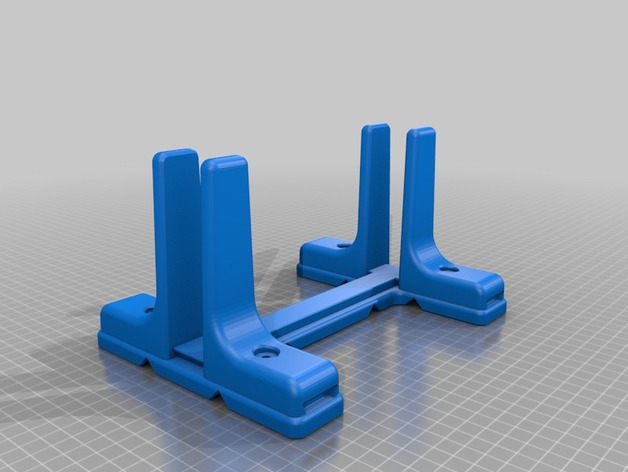
This is a vertical laptop stand. It is meant to hold your closed laptop up off your desk when you have it docked to external display(s). You should not use this with your laptop open because your laptop might tip over, causing damage to your computer and other property. You’ll have to change settings in your laptop so that it doesn’t go to sleep when closed. In windows 10 this is done in your Power and Sleep settings.
Print Settings
Printer:
Any FDM printer
Rafts:
No
Supports:
No
Resolution:
0.32mm Layer Height. 0.40 mm Nozzle.
Infill:
20% Cubic
Filament: Hatchbox PLA Gray
Post-Printing
INSTRUCTIONS:
You will print one base, and four clamps. You will need to purchase four M5 x 10 mm Button Head Screws. I’m providing a link to some on Amazon, but I think you can save money by buying them from your local hardware store.
M5 X 10mm Button Head Socket Cap Screw
The clamps slide onto the dovetails on the base, and are then secured with four M5 x 10 mm Button Head Screws. The screws thread through the hole in the clamp and press against the top of the dovetails in setscrew fashion.
After printing, tap an M5 thread into the hole in each clamp.
For each clamp, thread an M5 x 10 mm Button Head Screw into the threaded hole until the tip of the screw is just flush with the interior of the dovetail slot on the clamp.
Slide a clamp onto one dovetail on the base, until the clamp is against the Middle Island. Tighten the Button Head Screw in the clamp until the clamp will not slide along the dovetail. (The idea is to hold the clamp, but to not damage the top of the base dovetail, so that the base remains adjustable for a different laptop in the future.)
Repeat the previous step with a second clamp, on the other dovetail located on the same side of the Middle Island.
Place the other two clamp pieces on the dovetails on the opposite side of the island, but without fully tightening the Button Head Screws The screws should provide enough friction to keep the clamps from sliding off, but should not yet lock the clamps in place. We will call these the “loose” clamps.
With the help of another person to hold your laptop, place the front edge of your closed laptop between the pairs of clamps. Slide the loose clamps tightly against the side of your laptop, and fully tighten the Button Head Screws–again, just tight enough that the clamps can no longer slide.
Carefully test and confirm that your laptop stand will safely hold your laptop upright without tipping when placed on your desk or table. Adjust the clamp position so that you can easily remove the laptop from the stand, but is still held securely when placed in the stand.
Your laptop stand should now be assembled.
Credits:
markst45

