

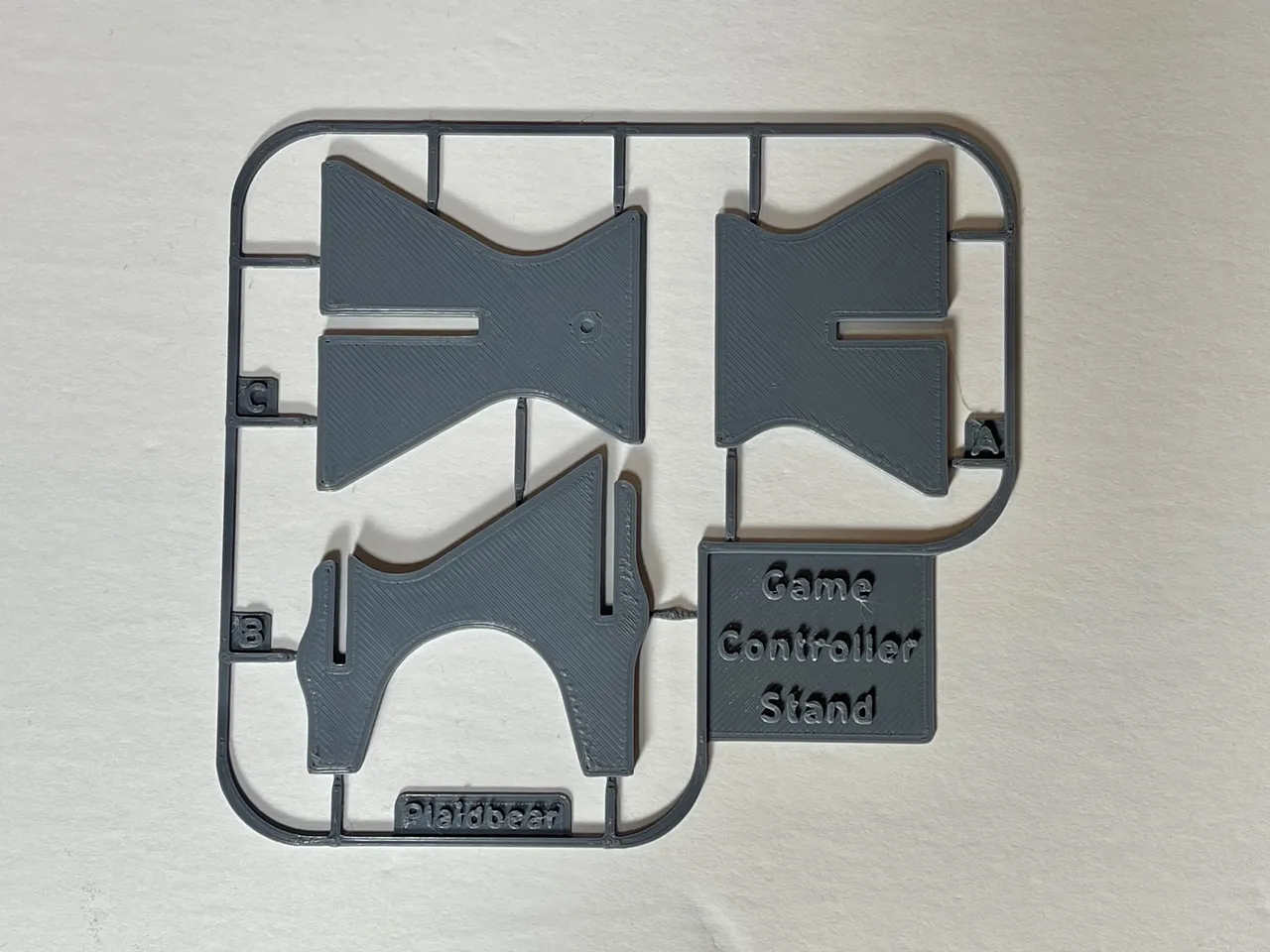
This stand holds your Video Game Controller (fits Xbox Series S, X, and One perfectly).
To assemble:
Print the Kit Card model with no supports and 3 perimeters.
Remove the three parts from the card and snip or sand off any nubs if needed.
Place Part B down so the two slots are open on the top.
Slide Part A into the shorter end of Part B and make sure the indent circle on Part A is facing part B so it is hidden.
Slide Part C into the taller end of Part B and make sure the indent circle on Part C is facing part B so it is hidden.
Place the Game Controller onto the stand!
Please note in the comments how well it works with other controllers as I only can test with Xbox controllers.
(Note that Part A and C have small circles on one side. These circles are used in the assembly above so the curve of the stand matches the curves on the underside of the controller perfectly. The design also has extra strength added to where the brackets on part B meet the main body and part B is also a little thicker (4mm vs 2.5m for part A and C) in order to make the design stonger and more stable and also only use one support plate. I started with two and realized I only needed one which greatly simplified the kit card layout and print time. Several gcodes for various nozzles and printers are provided.)
Credits:
Plaidbear

