

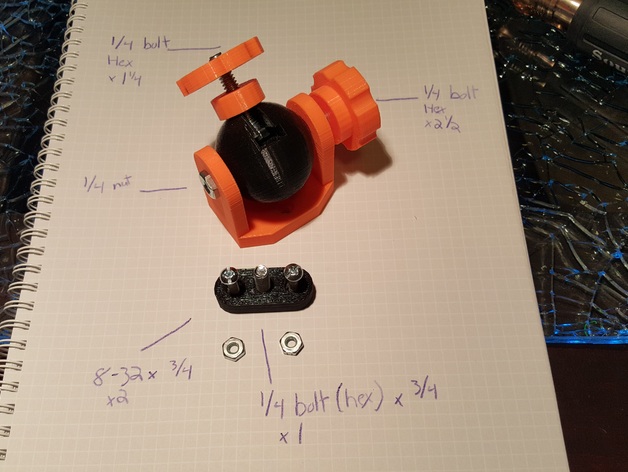
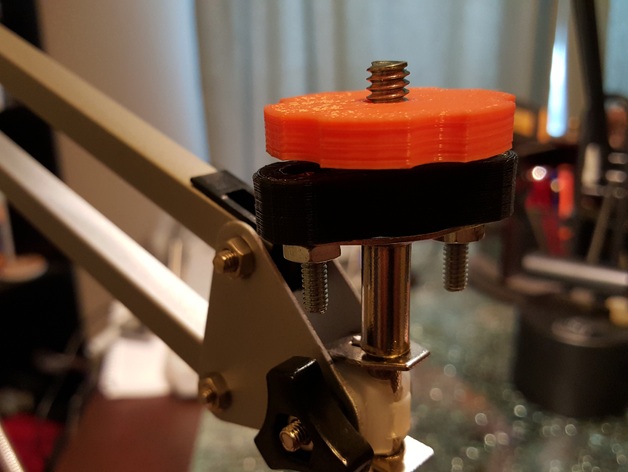
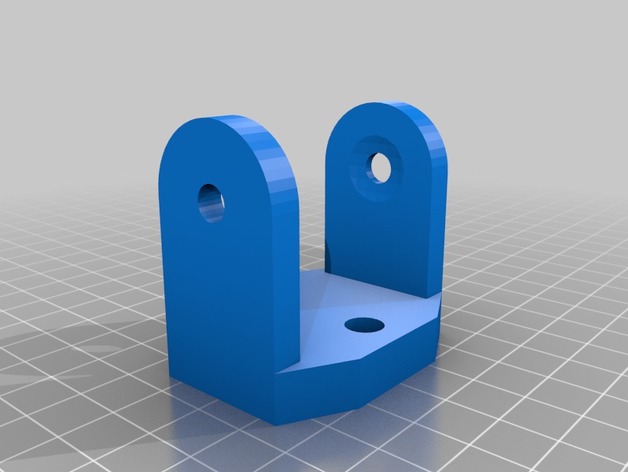
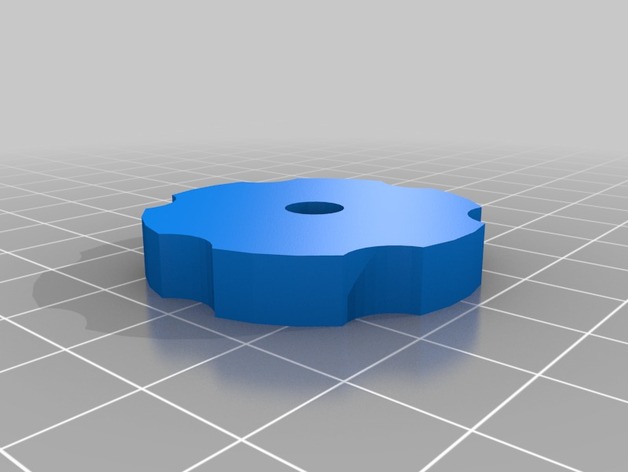
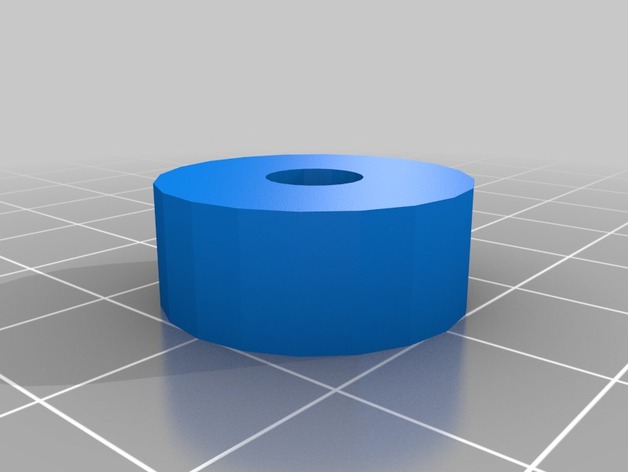
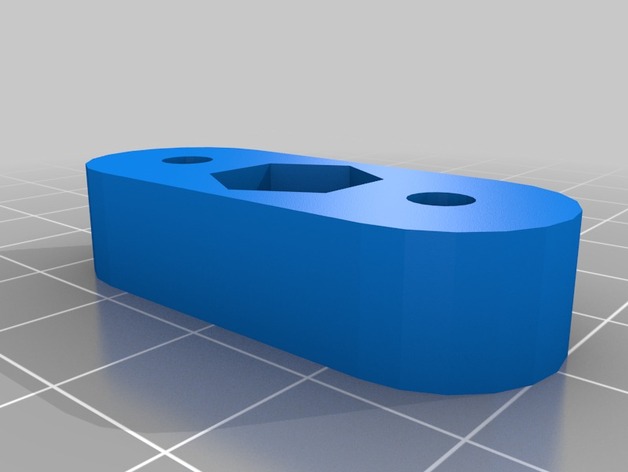
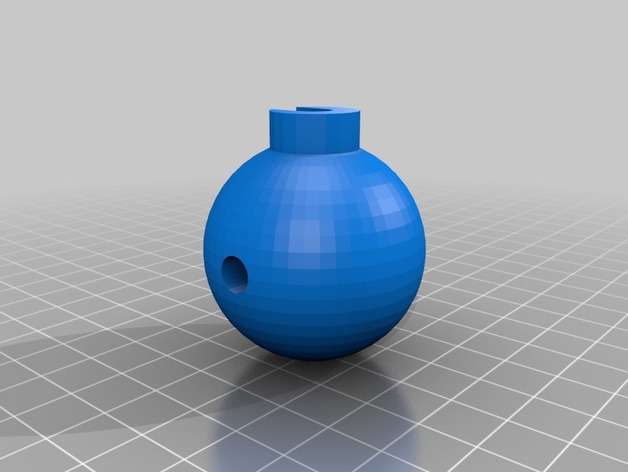
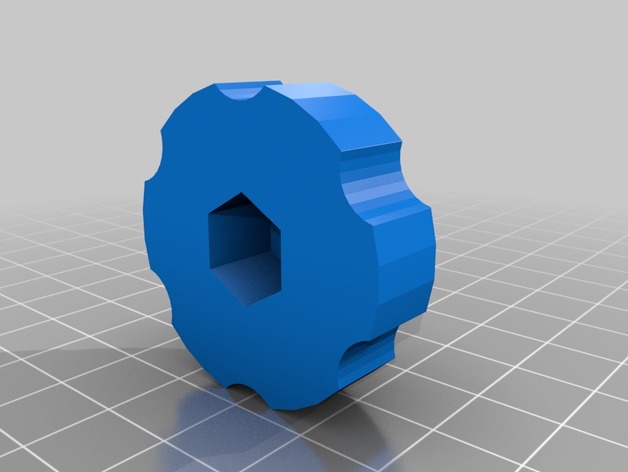
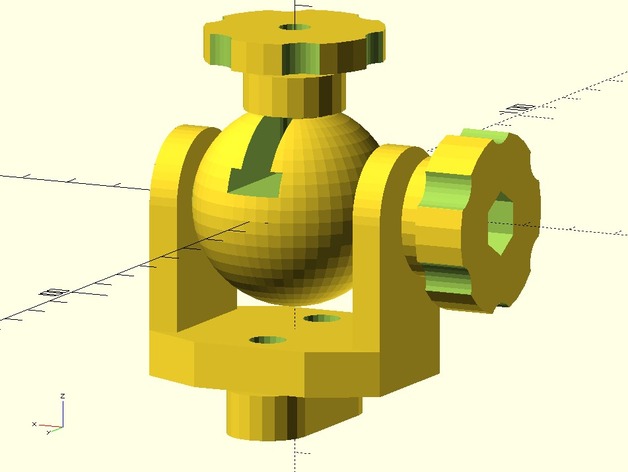
This is a camera mount for an Ikea Terial lamp. It comes in 2 flavors, a 1 axis rotating mount, and a straight camera mount. I designed this to attach a webcam so I could get a top down shot of my desk while keeping out of the way.
And again, this is 1-axis (well more if you count the joint on the lamp). The ball only hinges and does not full spin. Sure it could have just been a rectangle or cylinder, but the ball just looks better.
Print Settings
Printer Brand:
MakerBot
Printer:
MakerBot Replicator (5th Generation)
Rafts:
Doesn’t Matter
Supports:
Doesn’t Matter
Infill:
20
Notes:
You may or may not need supports. The notable part that might need it is the ball.
Post-Printing
Parts required:
ikea tertial lamp (duh)
8-32 x 3/4 screws x 2 (6-32 will work too) and nuts – connects the mount to the lamp
1/4 x 2 1/2″ hex head bolt – for the tightening knob on the joint
1/4 x 1 1/4″ hex head bolt – for the slotted insert into the ball. I think a 1″ will work too
1/4 x 3/4″ hex head bolt – if you’re just using the straight mount (lamp_adapter.stl)
1/4 nuts x 2
Additional instructions
There are 2 mods to the lamp you’ll have to do.
1) remove the lamp + wires to access the mount plate. It is curved, so you’ll have to use pliers to pseudo flatten it.
2) on the end of the lamp, there is a little metal c that holds the rotating rod. It has 2 notable fins that prevent the lamp from being pointed horizontally. You can either cut these fins off, or remove the metal c totally. It also prevents the lamp from 360 spinning
Some notes
While modifying the lamp itself, you may be inclined to remove the little nub that prevents 360 spinning. Be warned that this also prevent the rod from sliding out.
I included the openscad file, but I didn’t quite write it for full customization. Meaning there are a lot of values hard coded in and documentation is fairly lax. I did write in a ‘tolerance’ variable, but I make no guarantees that every dimension uses it. I tend to prefer holes to be slightly undersized so I can drill them out later.
Part Description
ball_joint.stl
The center ball. Has a slot to fit in a 1/4 bolt, and has a through hole to be mounted in the holder.
lamp_adapter.stl
The connection piece for ‘ball mount – holder’ to the lamp. Technically you can attach the holder without it, but it adds height so the holder doesn’t hit to lamp when upright.
This piece can also be used as a straight camera mount. It has a recessed hole for a 1/4 bolt to be used as a camera mount. The counter sunk holes for the mounting screws (8-32) might be a little small depending on how your printer prints and the screws you acquire.
camera knob.stl
This is the tightening knob for the camera itself. Uses a 1/4 nut.
knob.stl
This is the tightening knob for the main joint. Uses a 1/4 bolt x 2 1/2″ long.
ball mount – holder.stl
The main holder for the ball. Uses a 1/4 nut on one side for the tightening knob.
ball cap.stl
A cap that fits over the extrusion on the ball. This holds the 1/4 bolt from sliding back out.
Credits:
mistertinker

