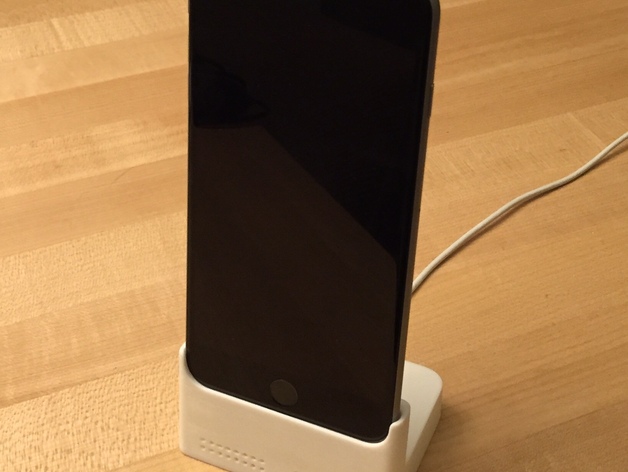
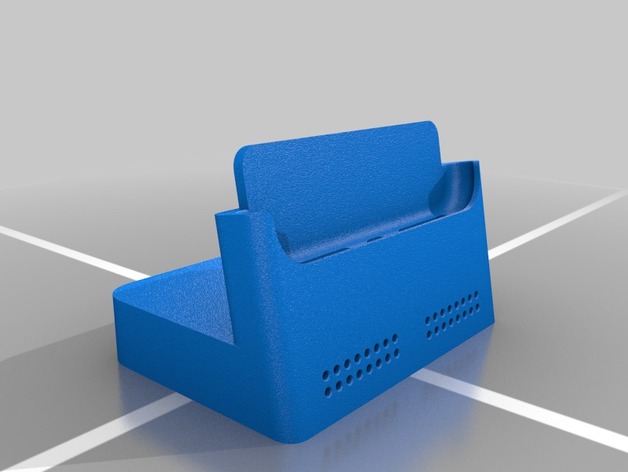

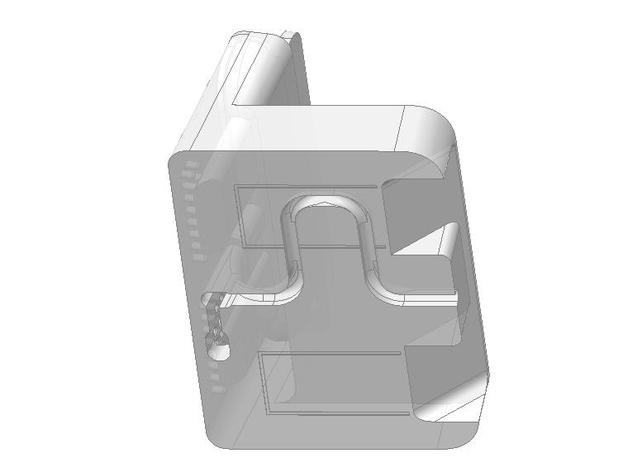
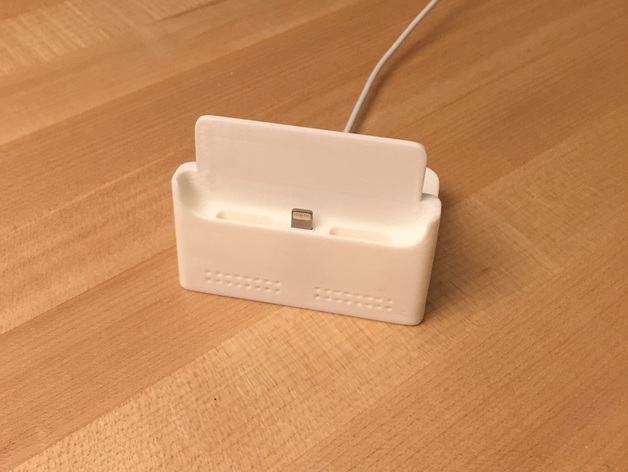
Uses the stock lightning cable for charging.
Includes guides for attaching 3M command strips on the base, and rear cutouts for their removal.
Instructions
No other parts are needed to lock the lightning cable in place. Also, I highly recommend the command strips: removing the phone without having to hold the dock down with your other hand is great!
Feed the lightning cable up through the bottom using the hole on the left. Pull the connector up through then shift the cable to the smaller hole in the center of the dock. Pull the cable back down so the lightning connector sits in its pocket in the center of the dock. Lastly, wrap the cable tightly through the serpentine path, keeping the cable tight to the inside of the corners. These have tabs to keep the cable from falling out, and friction does the rest.
I used pla, and this model is slightly enlarged to allow the material to shrink during cooling. You shouldn’t have to scale it up for a good fit. I did not need to file anything to get the phone and lightning cable to fit without interference on my printer with a .35mm nozzle and .1mm layer height.
The main file is not designed to accommodate cases. I didn’t find specs for the apple cases, but it seemed like the silicone case walls were about 1mm thick, so I attempted to upload a file that would fit this. I also uploaded a .step file that CAD users can possibly use to offset surfaces and make it fit their cases.
I also uploaded a step of the non-case file so people can tune the fit of different features if needed.
These files are in inches.
Credits:
danpfautz

