

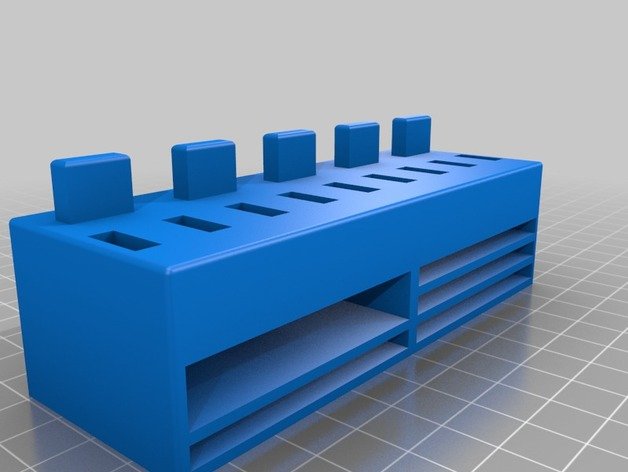
USB & SD card holder
This was one of the very first things I designed when I started 3d printing so it’s not perfect and therefore I never uploaded it here. But since I’ve been using it for two years, I have really grown fond of it. It meets my needs perfectly so I though I’d share it anyway. 🙂
The holder fits 9 USB-sticks and has 5 places on the back to put USB caps if needed. (Not all caps will stay in place as some are larger than the standard usb size)
Tolerances
The tolerances for the drawers were designed narrow if I remember correctly. I strongly recommend printing some tests to see what works before you waste filament printing the holder or all the drawers!
Don’t make the same beginner mistake I did, thinking I could scale the drawers down if they didn’t fit the holder. Shrink them too much and the SD cards won’t fit in their slots anymore. (duh)
In my print there is some give and the cards are a bit loose in their slots so you might get away with printing the drawers at 99% if needed.
Drawers
There are four drawers:
Large drawer: you have to print 1 and only 1 of this type. It has no slots and is designed to be a general drawer.
Small 2 sd drawer: slots for 2 regular SD cards (or adapter)
Small combi drawer: slots for 1 regular SD card (or adapter) and 3 micro SD cards
Small micro sd drawer: slots for 8 micro SD cards
You need four small drawers in total.
Print Settings
Printer Brand:
Monoprice
Printer:
Maker Select Plus
Rafts:
No
Supports:
Yes
Resolution:
0.2
Filament: GeeTech PLA
Notes:
Choose whatever infill you think is best. I was very inexperienced with 3D printing when I printed this so I went for 50% which is most likely overkill.
I recommend printing the holder with its back on the bed. That way you only need supports for the USB cap holders. Supports are also needed for the big drawer handle (assuming you print it bottom on bed)
Credits:
3dprintednickname

