
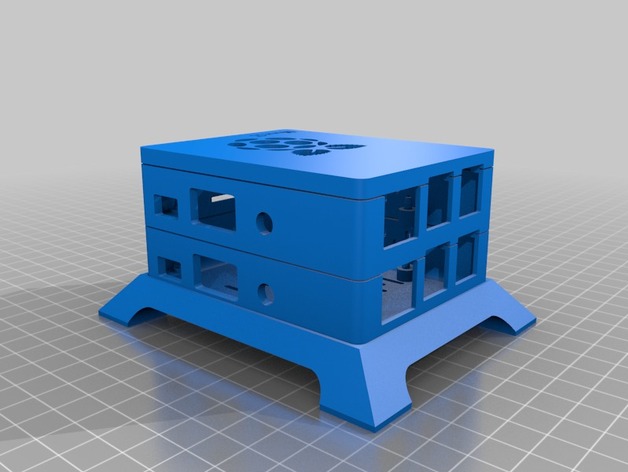
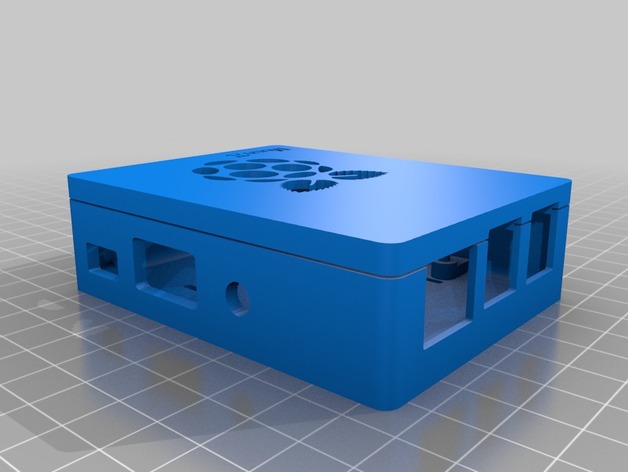
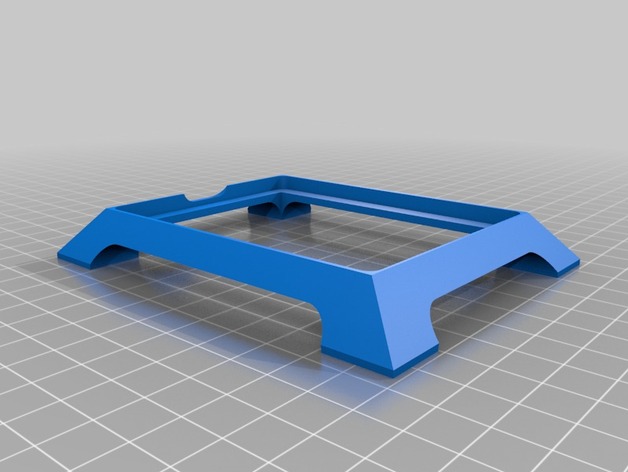
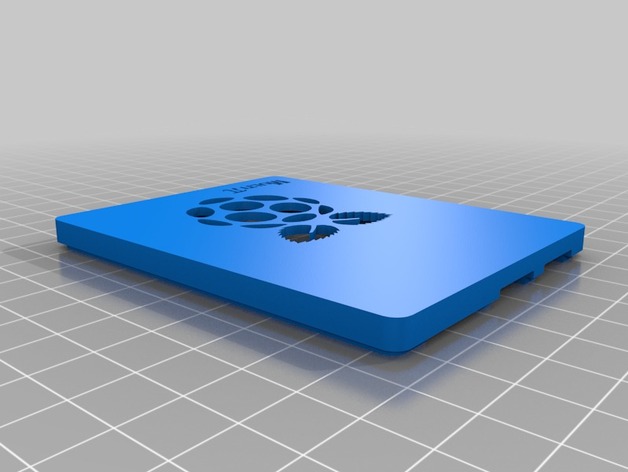
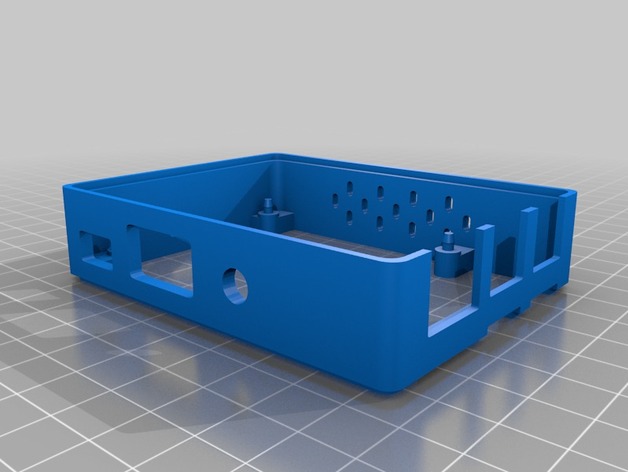
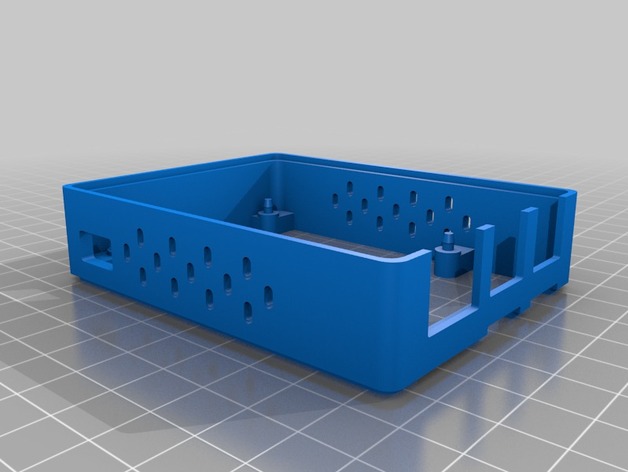
This is a Raspberry Pi Cluster case, which I’ve dubbed “MultiPi”
(Get it? Multiply? Hardee, har, har!)
Print the Upper and Lower, and put a RasPi in it!
Print the base for stability!
Print the Middle anytime you need to add another Pi!
This is still a thing in progress… Files may change!!
P.S. While you can technically stack 10, 20, or even 100 Raspberry
Pi’s using this case, it’s not really recommended due to instability issues.
You’ve been warned!
EDIT (5/27):
I’ve updated all .stl files. Here are the changes:
Flattened the top of the Upper and the bottom of the lower, mostly to make printing easier (reduced chances of warping).
Redesigned all three pieces with the objective of making the Middle a little easier to print.
Widened the case a bit, to allow more airflow, and to allow easier removal of a RPi.
Added a different middle piece, which has no holes for video/audio, since most clusters’ slave nodes aren’t used for such.
Adjusted the size of the power, HDMI, and audio holes.
Print Settings
Printer:
Flashforge Creator Pro
Rafts:
No
Supports:
Doesn’t Matter
Resolution:
.200
Infill:
30%
Notes:
Supports are helpful when printing the middle and necessary when printing the base, but the upper and lower should print fine without.
How I Designed This
TinkerCad
Credits:
jesse76

