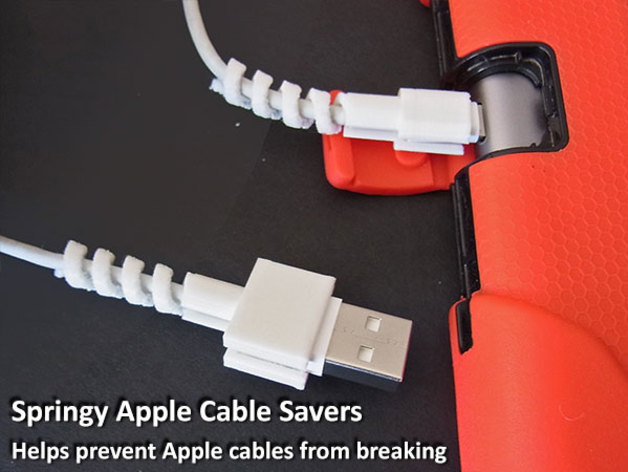
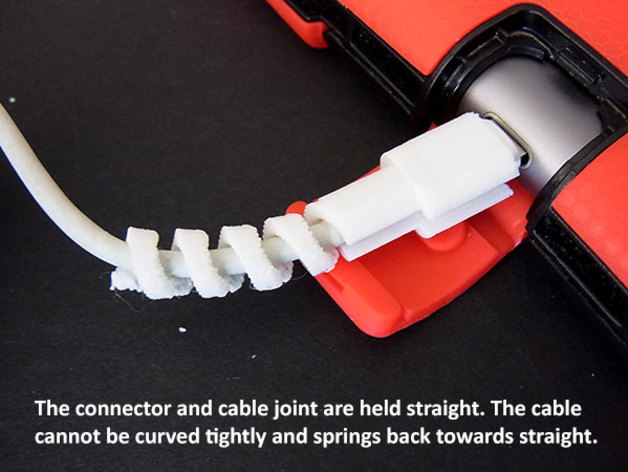
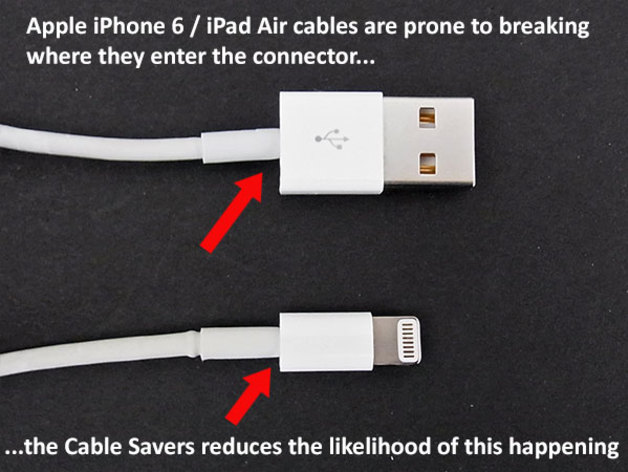
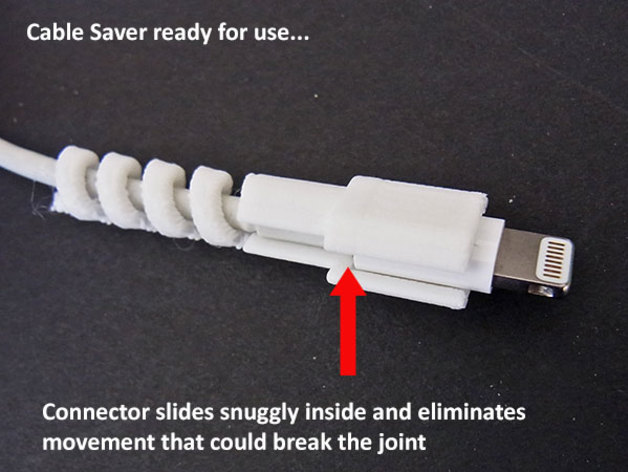
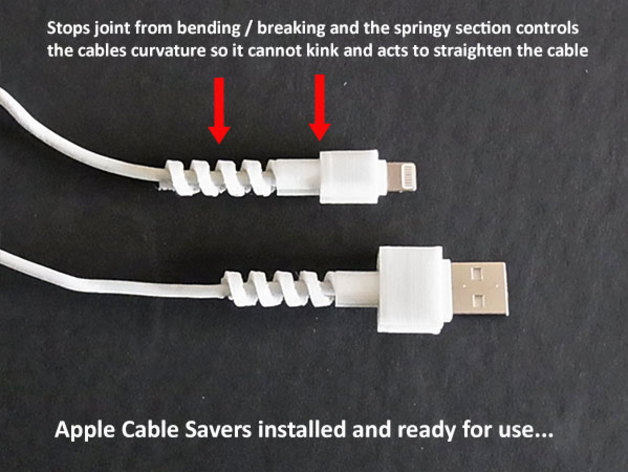
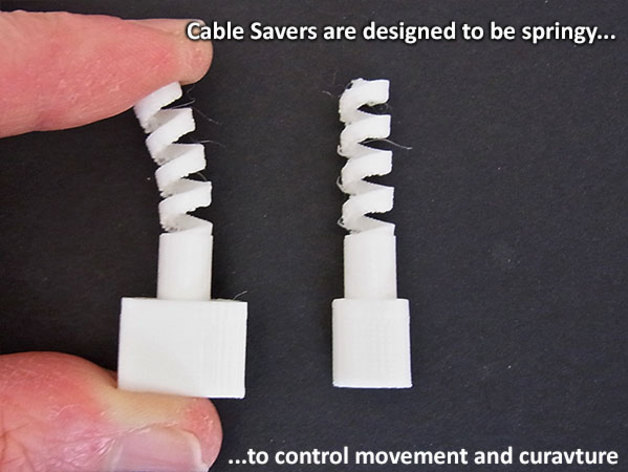
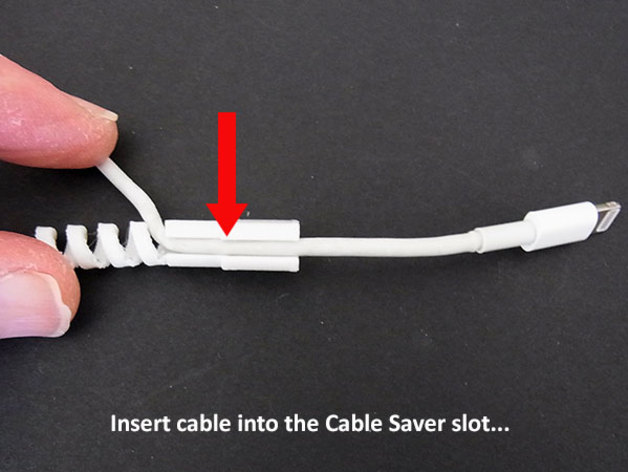
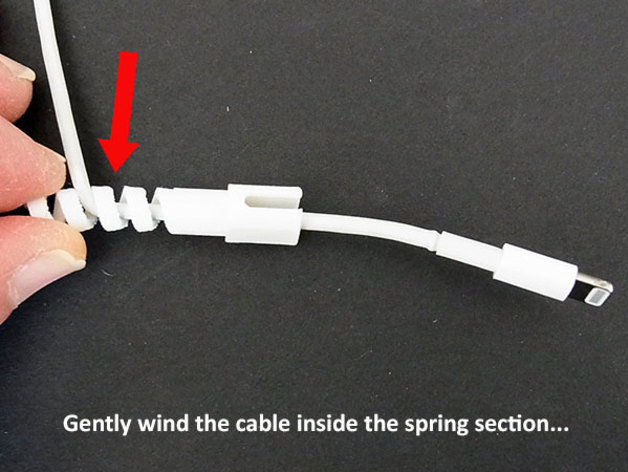
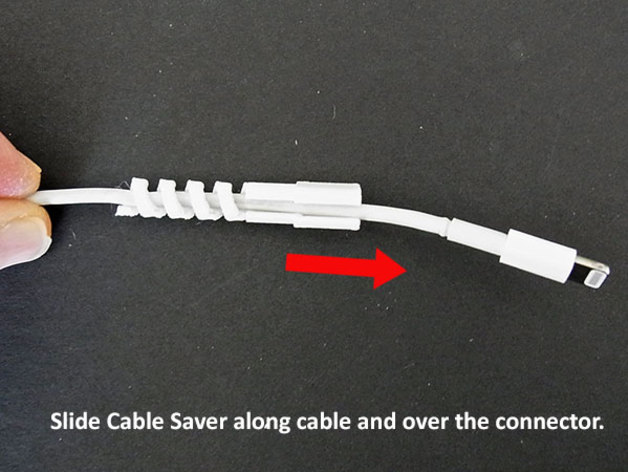
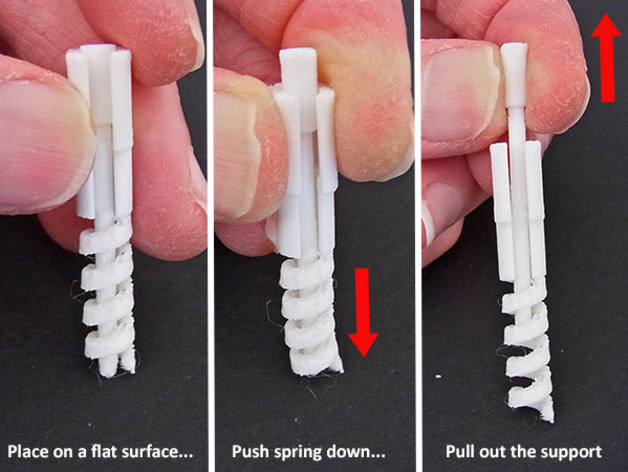
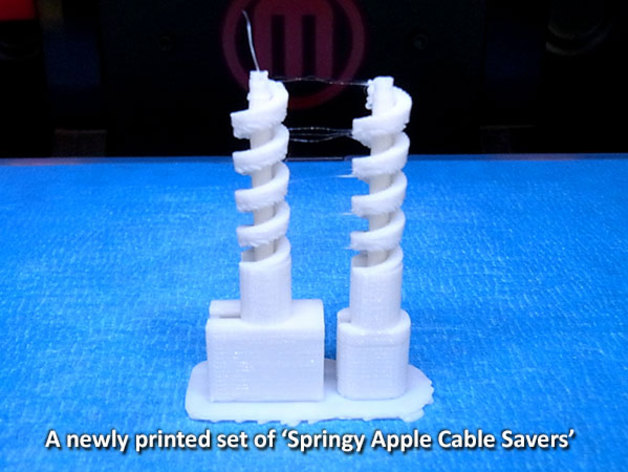
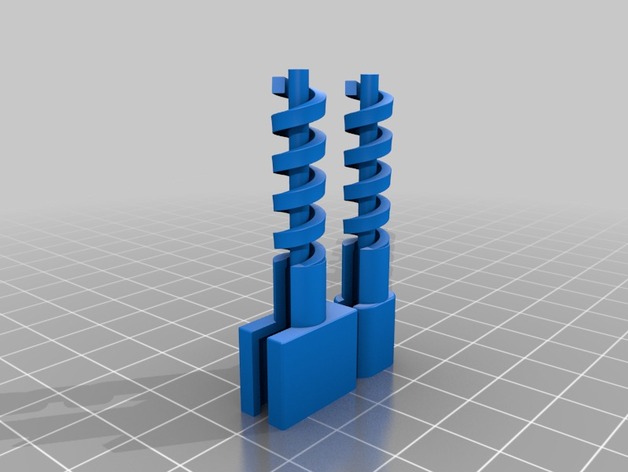
The charging/connection cable for the new iPhone 6 / iPad Air is smaller than previous cables and is prone to breaking at the joint between the connector and cable through use. This is a solution to help prevent cables from breaking.
Unlike alternative methods available to counteract this problem the Springy Apple Cable Saver does not just transfer the flex / break point away from the cable / connector joint to another point further up the cable.
The Springy Apple Cable Connector all but stops movement in the cable / connector joint area and also controls the degree of curvature in the springy area. This stops kinking / tight curves that can weaken the cable over time. The springy area is ‘springy’ to make the cable spring back to near straight as much as possible… graduating / minimizing curvature that can result in it breaking.
Three .stl files have been provided. They include the device end only, the usb end only and both ends in one file.
This prints well on a Replicator 2 / 5th Generation Replicator but the spring and designed in internal support pin may prove challenging for some machines. PLA is recommended to make it really springy when 3 shells and a high percentage of infill is used.
Hopefully this proves beneficial to lots of Apple device owners…
Note: If you like this check out the rest of my practical and fun designs.
Print Settings
Rafts:
Yes
Supports:
No
Resolution:
Std / 0.20 mm
Infill:
3 Shells / 75% infill
Notes:
Recommend using 3 shells and 75% infill with PLA to ensure the Springy Apple Cable Savers are strong and… springy.
Use a Raft for a secure base as this will help ensure the springs print well (although they will always be a bit stringy underneath due to movement and the angle).
Do not use support. The required support is a designed in pin up the centre that should push out easily after printing (Refer to images)
Post-Printing
Support removal…
Refer to the images.
The designed in centre support pins should push easily out of the centre. They are necessary to minimise movement of the spring during printing.
Credits:
muzz64

