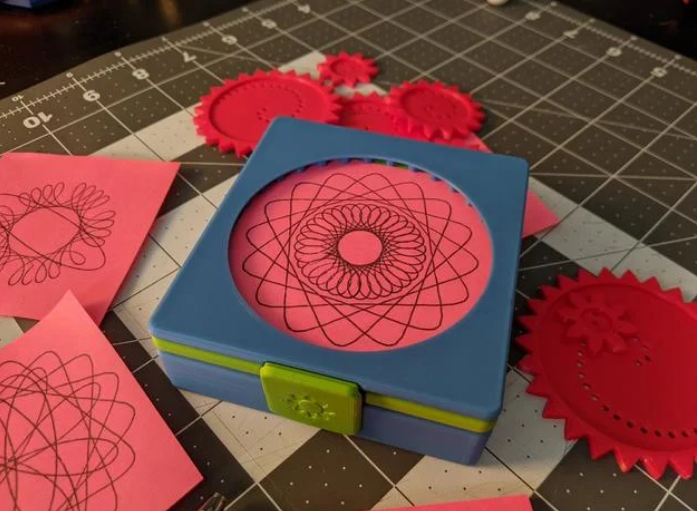
Have you ever wanted draw repeating geometric patterns at any time in any place?
No? Well, let’s pretend you did…
This handheld print conveniently combines a drawing platform with a case for the gears and paper. It easily fits into a bag, pocket, or purse. As long as you have a pen, you’re good to draw!
The base is designed with multiple levels. The bottom level holds the paper, the drawing gears, and, if you can find one, a small pen. The next level provides a flat, secure drawing surface; you can even make art while walking! The top level has the stationary gear teeth and holds the paper in place.
Paper and Pen
This kit is designed to use Post-It Notes as paper. It requires no paper cutting, and your finished pieces of art are already self-adhesive!
Almost any standard ballpoint pen can be used. A BIC pen was used for sizing, but the design works with every pen that I tested.
Printing
Nozzle: 0.4 mm
Layer Height: 0.2 mm
Infill: at least 15% (20% or more recommended)
Vertical Shells: 3
Top/Bottom Layers: 5
Supports: No
You’ll need to print one top, middle, bottom, and latch. You can print as many gears as you want.
The top and latch will have to be reoriented. The top should be flipped upside-down. The latch should be rotated to have the gear image facing the build plate.
For the middle layer, I suggest using 6 top/bottom layers and an infill of 25% at least. This will create a better drawing surface.
The hinge is simply a length of 1.75mm filament. Make sure to cut one end to a steep angle.
Assembly
Snap the latch into the holes on the front of the bottom.
Place the middle on top of the bottom. Be sure to pay attention to orientation: the square indent should be facing up.
Place the top on the middle. Be sure to line up the hinge.
Insert a straightened piece of 1.75mm filament into the side of the hinge. Rotate the filament as it’s being forced in.
Trim the excess filament from the hinge.
Lift the top and middle parts. Place gears and Post-Its paper into the bottom.
Tips
If the surface texture of the middle part is creating a texture in the drawing:
Reprint the part with “ironing” enabled
Use an extra Post-It note or two
The hinge is meant to be stiff. You can lightly sand down the filament if it’s too stiff.
Rotating the filament as it’s inserted helps.
Cutting the end of the filament to a sharp angle helps too.
Make sure the case stays closed while inserting the filament.
Make sure the entire case is snapped closed before drawing.
Credits:
kriswillcode

