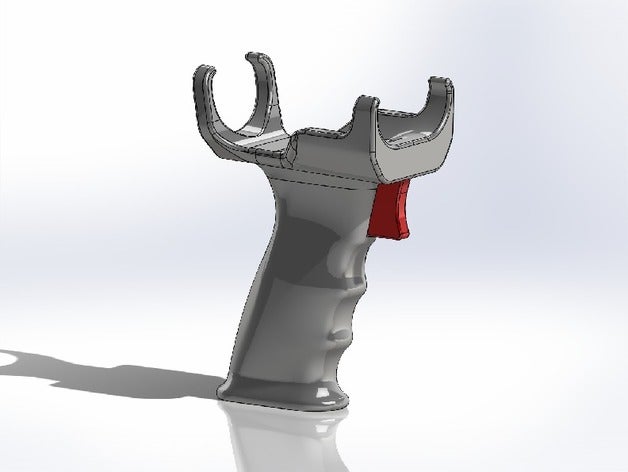

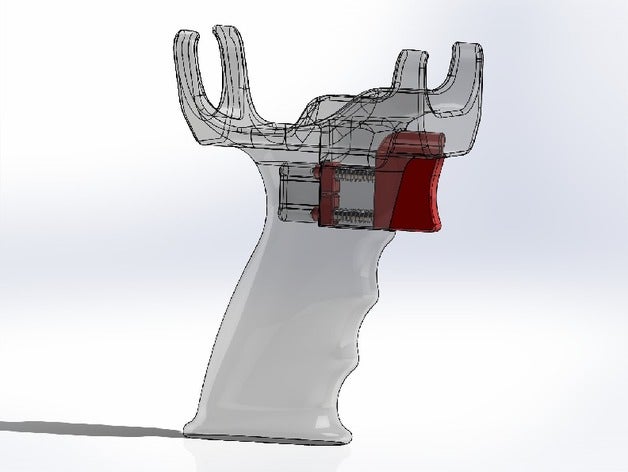
The handle is very comfortable. The cradle holds the Vive controller securely. Trigger action is very responsive and fully actuates the Vive trigger with .375″ travel with little to no play between the two triggers. I have no idea what games this would be useful for; I just wanted to make it.
I’m being told that the “advanced settings plugin” or the third party app listed below can support this aiming configuration. I haven’t had time to try either.
https://github.com/matzman666/OpenVR-InputEmulator
This requires printing of 1 handle, 1 trigger and 2 spring guides.
It also requires 2 pins Ø.125″x1″ and 2 springs Ø.180″x1″.
I got the springs out of papermate gel .7mm pens
It’s also a pain in the butt to assemble but I’ve done it twice now. I’ll add instructions if anyone actually downloads this thing and needs help.
Print Settings
Rafts: Doesn’t Matter
Supports: Yes
Resolution: .1mm
Infill: 20%-40%
Notes:
We set it to not support from the handle, just under the cradle base.
Post-Printing
To assemble:
drop the trigger in the slot on the top and slide it all the way forward.
drop the first bushing into the slot with the pin already in it, making sure that the oblong side of the bushing is facing upwards. push the pin all the way back, away from the trigger.
This is probably the trickiest part. Slide the spring over the protruding end of the pin and pop it down into the locating hole in the trigger.
prying behind it, push the pin forward into the trigger with a small tool. I used a hex wrench.
drop in the upper bushing with the pin already in it, making sure the oblong side of the bushing is facing down.
Slide the spring over the protruding end of the pin and pop it down into the locating hole in the trigger.
Push the pin into the back of the trigger with a small set of needle nose pliers.
Credits:
La_Guy_Person

